
Start downloading and installing apps on your Samsung Galaxy S8 and enjoy everything the device is capable of. Thousands of apps are just a few taps away.
There are many ways you can download and install apps on the Galaxy S8. The most popular option is using Google Play. You can start using Google Play to download apps by using the following steps.
Prerequisites and Downloads:
- Samsung S8 launcher apk for Android MM / Android N
- Bixby APK file.
- This process requires no root.
- Make sure you enabled installation of unknown apps from the settings.
- Use a Samsung Galaxy phone, preferably running on Android nougat.
Steps to Install the S8 launcher on any Samsung device:
- Download the suitable apk for your device.
- Go to settings, Clear Stock launcher “Touchwiz Home” data and cache.
- Install apk
- If launcher crashes, clear data and cache again.
- Press Home button it should work.
Steps to Install the Bixby on any Samsung device:
- Make sure you have installed the S8 launcher.
- Install Bixby apk.
- Go to the S8 launcher, long pressing on the home screen will open the launcher settings.

- Turn on the Bixby in Hello Bixby settings.
- Reboot your device.
- Swipe left for Bixby cards.

Other ported S8 apps for download: (Apk files)

- Calculator: Download
- Weather: Download
- Gear Manager: Download
- Email: Download
- Music: Download
- Notes: Download
- Voice Recorder: Download
- Video: Download
- Translator: Download
- Last and most needed one, Samsung S8 official wallpapers: Download
To Remove the installed apps:
- Go to settings> Open three dot menu on right> Select show system apps.







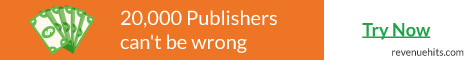






No comments:
Post a Comment